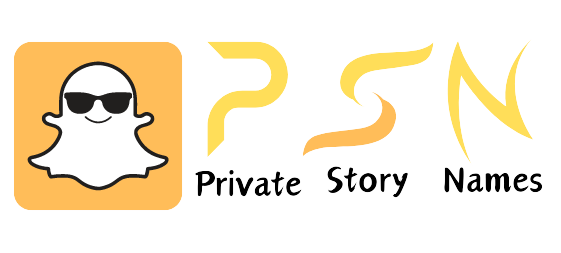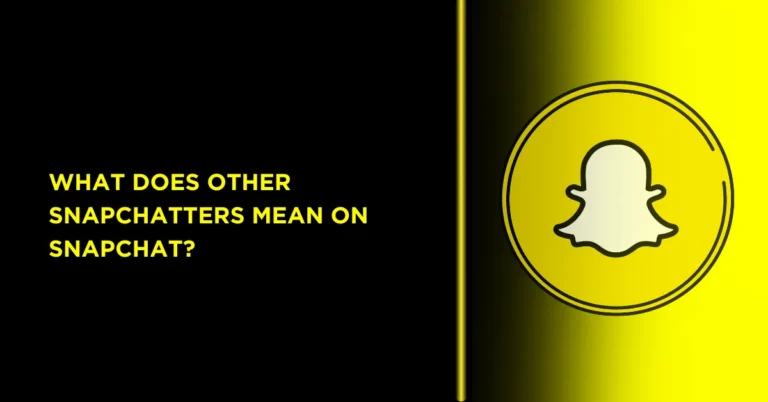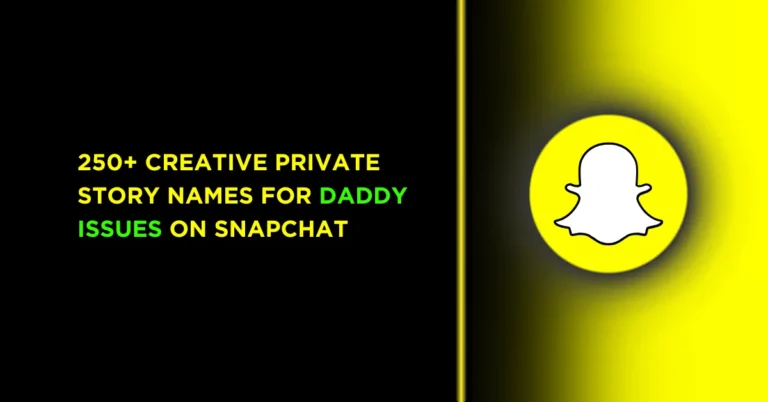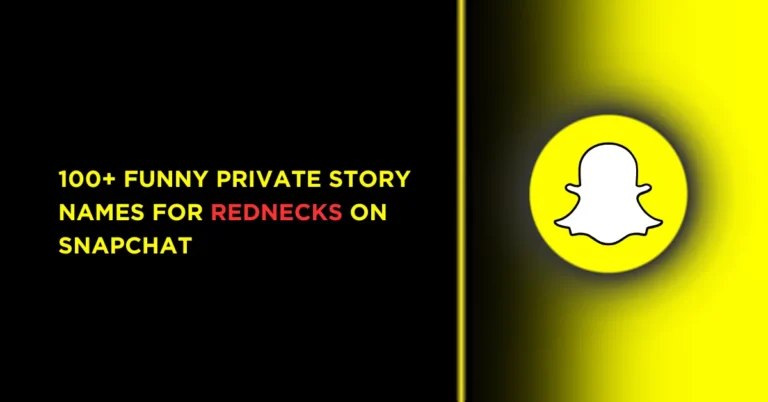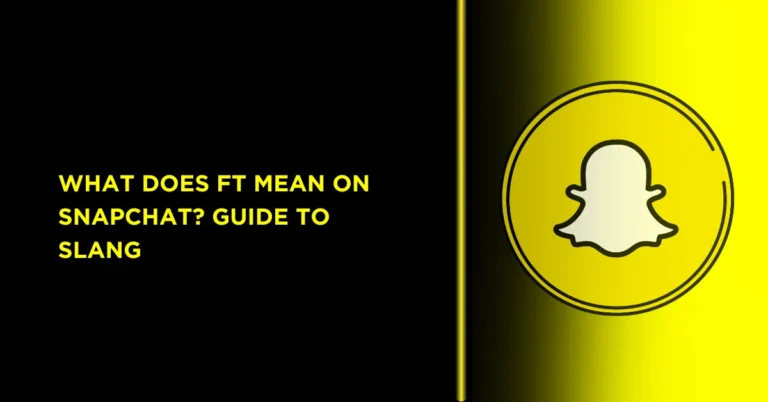How to Screen Record Snapchat Without Them Knowing
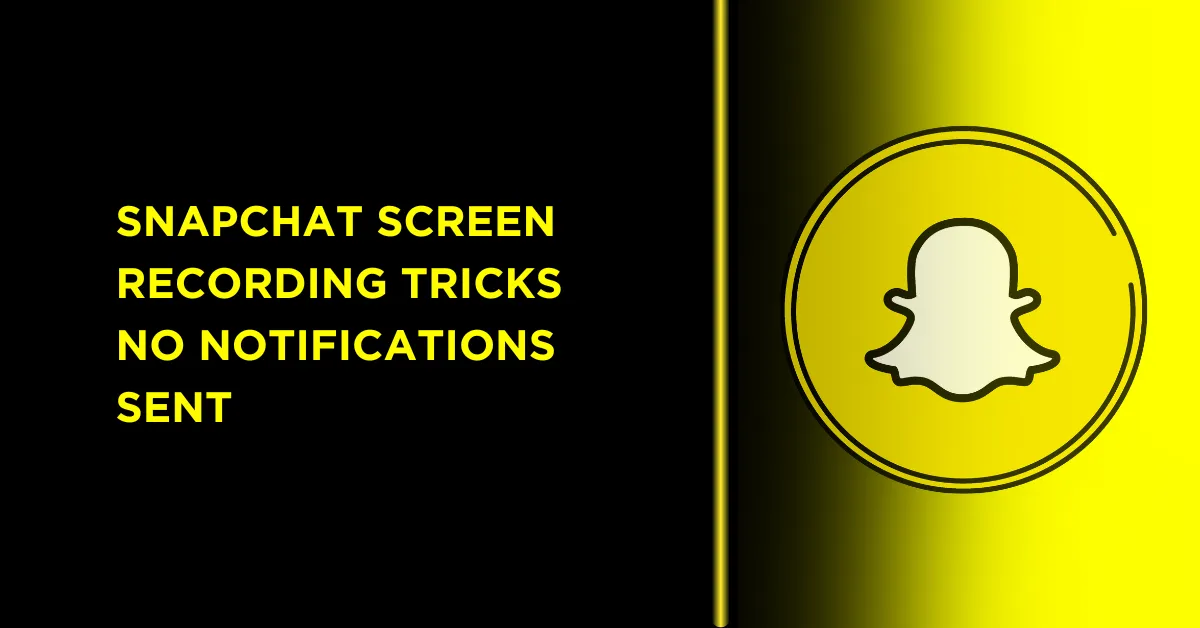
Want to save a Snapchat story or snap without the sender knowing? You’re not alone! Snapchat notifies users when someone screenshots or screen records their content, but there are ways to record secretly. This guide shows you how to screen record Snapchat without triggering notifications, using safe and simple methods for iPhone, Android, and PC. We’ll also cover privacy tips and ethical considerations to keep you in the clear. Let’s dive in and capture those snaps like a ninja!
Why Screen Record Snapchat Secretly?
Snapchat’s snaps and stories disappear after viewing, making it tempting to save funny or important moments. But Snapchat’s privacy features alert senders if you screenshot or record their content, showing a notification like “[Username] screen recorded!” To avoid this, you can use tricks like Airplane Mode or third-party tools to record without detection. Before we start, know that recording without consent can raise ethical and legal issues, so use these methods responsibly.
Method 1: Use Airplane Mode on iPhone or Android
Airplane Mode cuts your internet connection, stopping Snapchat from sending notifications. This works on both iPhone and Android for built-in screen recorders. Here’s how:
- Open Snapchat – Find the snap or story you want to record but don’t play it yet.
- Enable Airplane Mode:
- iPhone: Swipe down from the top-right corner (Control Center) and tap the airplane icon.
- Android: Swipe down from the top of the screen and tap Airplane Mode.
- Start Screen Recording:
- iPhone: Open Control Center, tap the “Record” button (circle with a dot). Wait for the 3-second countdown.
- Android: Swipe down, tap “Screen Recorder” (or find it in Quick Settings). Start recording.
- Play the Snap – Open and view the snap or story while recording.
- Stop Recording – Stop the recorder via Control Center (iPhone) or Quick Settings (Android).
- Clear Snapchat Cache:
- iPhone: Settings > General > iPhone Storage > Snapchat > Offload App (then reinstall).
- Android: Settings > Apps > Snapchat > Storage > Clear Cache.
- Turn Off Airplane Mode – Reconnect to the internet.
This method is simple and uses your phone’s built-in recorder, but you must clear the cache to avoid detection.
Method 2: Use a Third-Party Screen Recorder on PC
Recording Snapchat on a PC via screen mirroring can bypass notifications. Tools like DiReec Screen Recorder work well. Here’s how to do it:
- Connect Your Phone to PC – Use a USB cable or screen mirroring (e.g., ApowerMirror or AirDroid Cast).
- Open Snapchat on Your Phone – Load the snap or story but don’t play it.
- Launch DiReec Screen Recorder – Download and open DiReec on your PC.
- Select Recording Area – Choose your phone’s mirrored screen as the capture window.
- Start Recording – Click “REC” to begin, then play the snap on your phone.
- Stop and Save – Stop recording and save the file (e.g., MP4) on your PC.
PC recording is less likely to trigger Snapchat’s detection since it’s outside the app’s control. Always use trusted software to avoid malware.
Method 3: Use a Second Device to Record
If you don’t want to mess with apps or settings, use another phone or camera to record your Snapchat screen. This is low-tech but effective:
- Open Snapchat – Load the snap or story on your main phone.
- Set Up Second Device – Use another phone, tablet, or camera to record.
- Angle the Device – Position the second device to clearly capture your phone’s screen.
- Play and Record – Start recording on the second device, then play the snap.
- Save the Video – Stop recording and save the file on the second device.
This method avoids Snapchat’s detection entirely since no recording happens on the app’s device. Quality might be lower, so ensure good lighting and focus.
Important: Ethical and Legal Considerations
Recording someone’s Snapchat without their knowledge can violate their privacy and trust. Before you record:
- Ask for Consent – If possible, get permission from the sender to save their snap.
- Check Local Laws – Some places have laws against recording without consent, which could lead to legal trouble.
- Use Responsibly – Don’t share or post recorded snaps without permission, as this could harm others.
Snapchat’s privacy policy emphasizes user trust, so respect the platform’s values to avoid account bans or conflicts.
Troubleshooting Common Issues
Running into problems? Try these fixes:
- Notification Sent – If Snapchat detects your recording, you didn’t clear the cache or stayed offline long enough. Follow Airplane Mode steps exactly.
- Snap Won’t Load – Ensure the snap is fully loaded before enabling Airplane Mode.
- Poor Recording Quality – For second-device recording, use good lighting and a steady hand.
- App Glitch – Update Snapchat or restart your device to fix bugs.
If issues persist, check X for user tips or contact Snapchat support.
Snapchat Privacy Trends
Snapchat’s cracking down on unauthorized recordings in 2025. Here’s what’s new:
- Smarter Detection – AI flags suspicious recording attempts, even in Airplane Mode.
- Teen Safety – Stricter rules for users under 16, with faster bans for privacy violations.
- Warning Alerts – Snapchat may warn senders if a receiver’s app behaves oddly.
- Encrypted Snaps – New encryption makes it harder to save snaps without permission.
Stay updated to avoid account issues while recording responsibly.
Bonus: Tips to Save Snaps Safely
Want to keep snaps without recording? Try these:
- Use Memories – Save your own snaps in Snapchat’s Memories for private storage.
- Ask for a Resend – Request the sender to send the snap again or save it for you.
- Check My Eyes Only – Move sensitive snaps to Snapchat’s My Eyes Only for secure saving.
- Avoid Risky Apps – Steer clear of untrusted third-party apps that could steal data or ban your account.
Can you screen record Snapchat without them knowing?
Yes, using Airplane Mode, third-party PC tools, or a second device can bypass notifications if done correctly. Always clear the cache afterward.
Does Snapchat always notify for screen recordings?
Snapchat notifies for built-in recordings unless you use Airplane Mode or external devices. Third-party apps or PC mirroring may not trigger alerts.
Is it legal to screen record Snapchat secretly?
It depends on your location. Recording without consent can be illegal in some places, so check local laws and use these methods ethically.
Is it legal to screen record Snapchat secretly?
It depends on your location. Recording without consent can be illegal in some places, so check local laws and use these methods ethically.
Record Snapchat Like a Pro
Now you know how to screen record Snapchat without them knowing using Airplane Mode, PC tools like DiReec, or a second device! These methods help you save snaps secretly, but always consider privacy and legal issues before recording. Clear your cache, use trusted tools, and respect others’ trust to stay safe. Snapchat’s all about fun, fleeting moments, so use these tricks wisely and keep snapping! Tried recording yet? Share your tips below!
We recommend checking out our latest [Can You Send Money on Snapchat? full Guide]