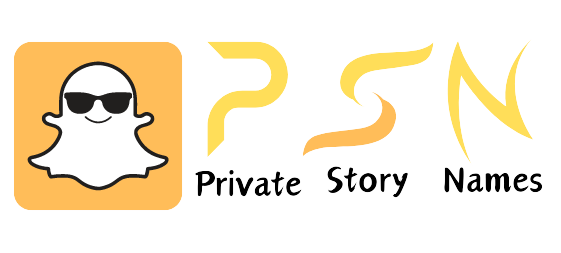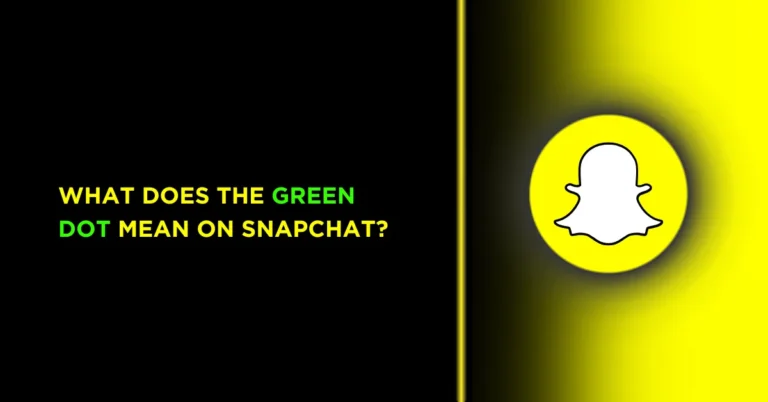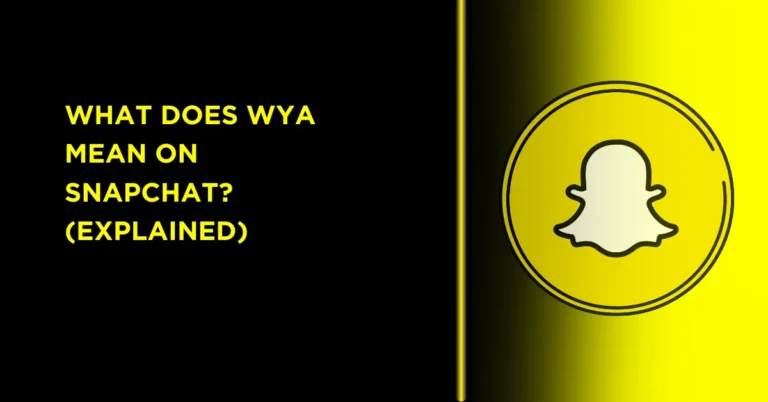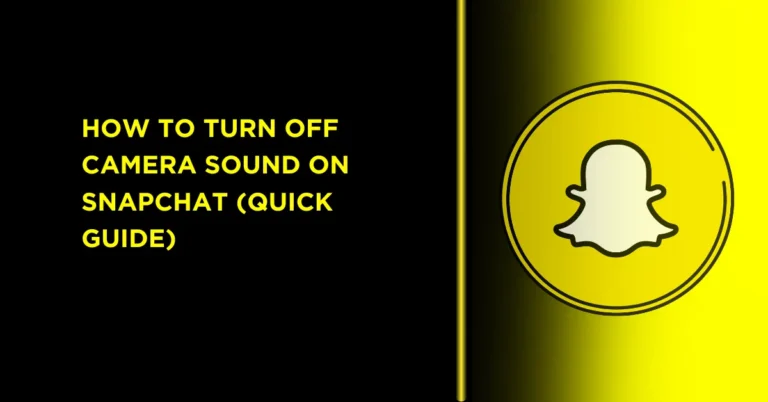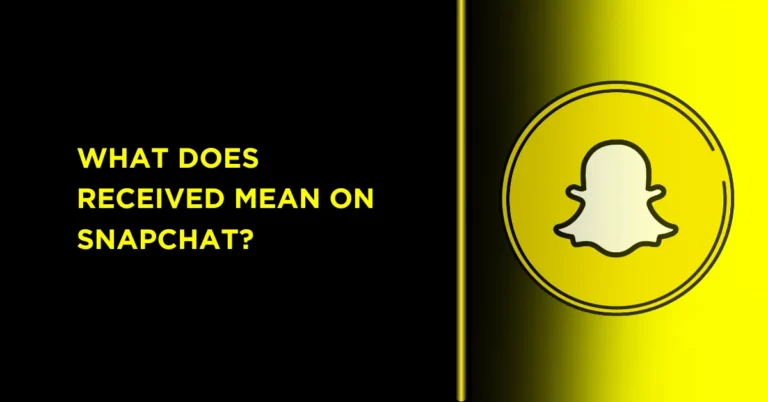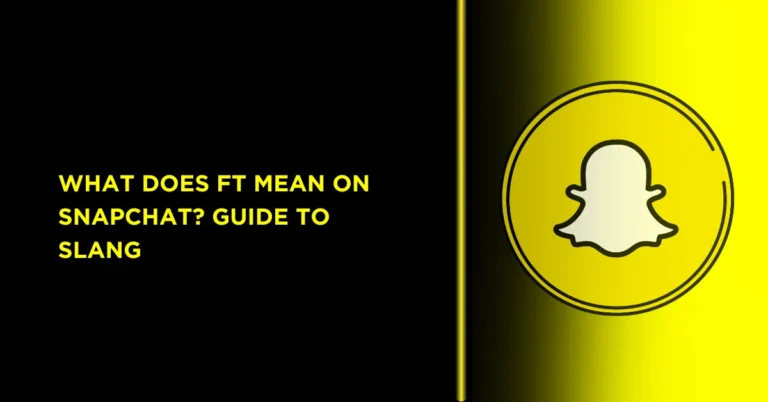Can You Send Money on Snapchat? full Guide

Wondering if you can send money to friends on Snapchat? You’re not alone! Snapchat used to have a feature called Snapcash for quick payments, but it’s gone now. Don’t worry this guide explains Can you send money on Snapchat or if not why you can’t send money directly, shares easy alternatives, and explores how Snapchat handles money today. Whether you’re splitting a bill or curious about making cash on the app, we’ve got you covered with simple steps and tips. Let’s dive in!
Can You Send Money on Snapchat?
No, you cannot send money directly on Snapchat in 2025. Snapchat had a payment feature called Snapcash, launched in 2014 with Square, which let users send money to friends via chat. It was super easy just type a dollar amount (like $10) and hit send. But Snapchat shut down Snapcash in 2018 due to low usage and competition from apps like Venmo and PayPal. Now, Snapchat focuses on content and monetization, not payments.
Why Did Snapchat Remove Snapcash?
Snapchat ditched Snapcash for a few reasons:
- Tough Competition – Apps like Venmo, Cash App, and PayPal were more popular for sending money.
- Low Usage – Not enough Snapchat users were using Snapcash to keep it running.
- New Focus – Snapchat shifted to monetizing content, like Spotlight and Stories, to grow its platform.
- Safety Concerns – Snapcash lacked strong buyer/seller protections, making it risky for some transactions.
Since Snapcash is gone, you’ll need other apps to send money while snapping.
How to Send Money Using Snapchat Alternatives
You can still send money to Snapchat friends using popular payment apps. Share payment links or QR codes right in Snapchat chats or stories. Here are the best alternatives:
- Venmo:
- Link your bank or debit card.
- Send money by typing a friend’s username or scanning their QR code.
- Share a Venmo link in a Snapchat chat, like “Sent $20 for pizza!”.
- Cash App:
- Set up with a debit card or bank account.
- Send money using a friend’s $Cashtag.
- Snap a Cash App QR code in a story for quick payments.
- PayPal:
- Connect your bank or card.
- Send money via email or phone number.
- Paste a PayPal.me link in a Snapchat message.
- Zelle:
- Link to your bank account.
- Send money using a phone number or email.
- Mention “Sent via Zelle!” in a Snapchat chat for clarity.
These apps are safe, fast, and widely used. Just download one, set it up, and share payment details on Snapchat.
How to Share Payment Links on Snapchat
Want to make payments super smooth? Here’s how to share money links or QR codes on Snapchat:
- Open Your Payment App – Choose Venmo, Cash App, or another app and create a payment or request link.
- Copy the Link – Tap “Share” or “Copy Link” in the app (e.g., PayPal.me/username or Venmo QR code).
- Go to Snapchat – Open a chat or story.
- Paste or Share:
- In a chat, paste the link and send (e.g., “Pay me $15 here!”).
- In a story, add the QR code as an image or paste the link with text.
- Confirm Payment – Check the payment app to ensure the money arrived.
This keeps payments private and lets you use Snapchat to communicate.
Can You Make Money on Snapchat?
While you can’t send money directly, Snapchat offers ways to earn money through its monetization programs in 2025. Here’s how creators and businesses cash in:
- Spotlight Rewards – Post engaging Spotlight videos. Snapchat pays top creators based on views and engagement.
- Stories Revenue Share – Eligible creators earn a cut of ad revenue from their Stories. Snapchat emails invites to qualifying users.
- Crystals Program – Earn Crystals for payment-eligible activities, like posting popular content, and cash out via a Payout Portal.
- Brand Partnerships – Snap Stars can tag brands in posts with a “Paid Partnership” label, earning money for sponsored content.
- Promote Products – Use Snapchat to share affiliate links or sell your own products, like merch or services.
To join, post consistently, grow your audience, and check Snapchat’s Creator Hub for eligibility.
Is It Safe to Share Payment Info on Snapchat?
Sharing payment links on Snapchat is generally safe if you’re careful. Follow these tips to stay secure:
- Use Trusted Apps – Stick to Venmo, PayPal, or Cash App, not shady third-party tools.
- Send to Friends Only – Share links in private chats or stories set to “My Friends” in privacy settings.
- Avoid Public Links – Don’t post payment QR codes in public stories where strangers can see.
- Check Recipients – Double-check usernames to avoid sending money to the wrong person.
- Enable Two-Factor Authentication – Secure your payment app with 2FA for extra protection.
Snapchat’s privacy settings help, but always be cautious with financial info.
Can you send money directly on Snapchat?
No, Snapchat removed its Snapcash feature in 2018. Use apps like Venmo or PayPal and share links on Snapchat instead.
Are there fees for sending money via payment apps?
Most apps (Venmo, Cash App) are free for bank or debit card transfers but may charge for credit cards or instant transfers. Check each app’s fees.
Can you get paid on Snapchat?
Yes, creators can earn money through Spotlight, Stories, Crystals, or brand deals, but it’s for content, not direct payments from friends.
Is it safe to share payment details on Snapchat?
No always use official payment apps instead of sending card numbers.
Snapchat Money Trends
Snapchat’s money scene is hot even without Snapcash. Here’s what’s new:
- Creator Cash – Snapchat pays over $1 million daily via Spotlight and Stories programs.
- AI Monetization – New AI tools help creators track earnings and optimize content.
- Brand Deals – More businesses partner with Snap Stars for sponsored posts.
- Safer Payments – Payment apps like Venmo add Snapchat-friendly QR codes for quick sharing.
Stay in the loop to cash in on Snapchat’s opportunities!
Bonus: Tips for Easy Payments with Snapchat
Want to send or earn money smoothly? Try these:
- Save Payment Links – Keep your Venmo or PayPal link handy in your Notes app for quick sharing.
- Use Group Chats – Split bills by sending a payment link in a Snapchat group chat.
- Check Earnings – If you’re a creator, monitor your Crystals in Snapchat’s Payout Portal.
- Stay Private – Set stories to “My Friends” to avoid sharing payment info with strangers.
Snap and Pay the Smart Way
You can’t send money directly on Snapchat anymore, but apps like Venmo, Cash App, and PayPal make it easy to share payments via chats or stories. Plus, creators can earn cash through Snapchat’s Spotlight, Stories, and brand deals in 2025. Use trusted apps, keep your account private, and try our tips to pay or profit safely. Snapchat’s all about fun and connection, so snap your payment links and keep the vibe going! Tried a payment app with Snapchat? Share your story below! We recommend checking out our latest blog on How to Screen Record Your Snapchat or Ideas for Facebook Bio for Girls