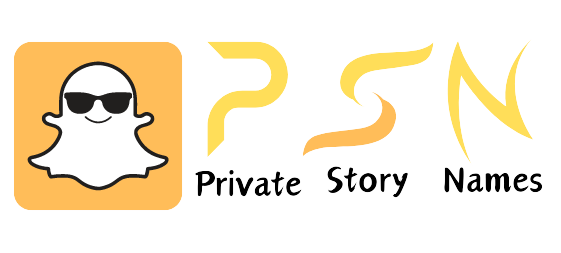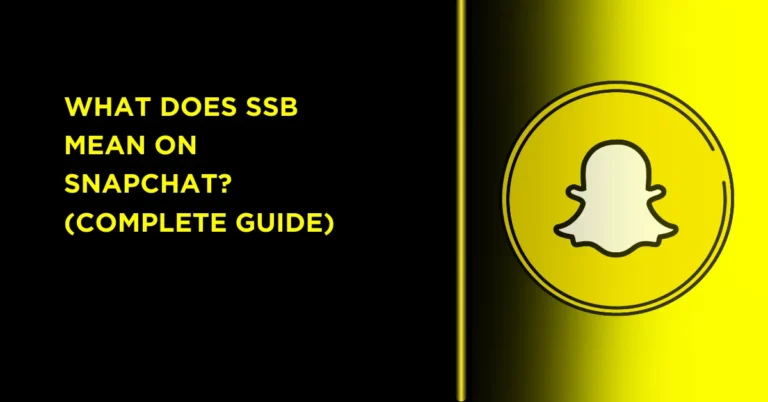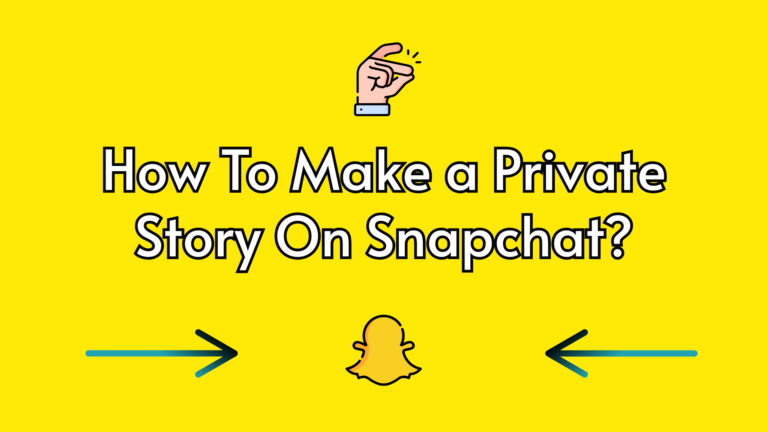What Is My Ai on Snapchat and How Do I Use It?
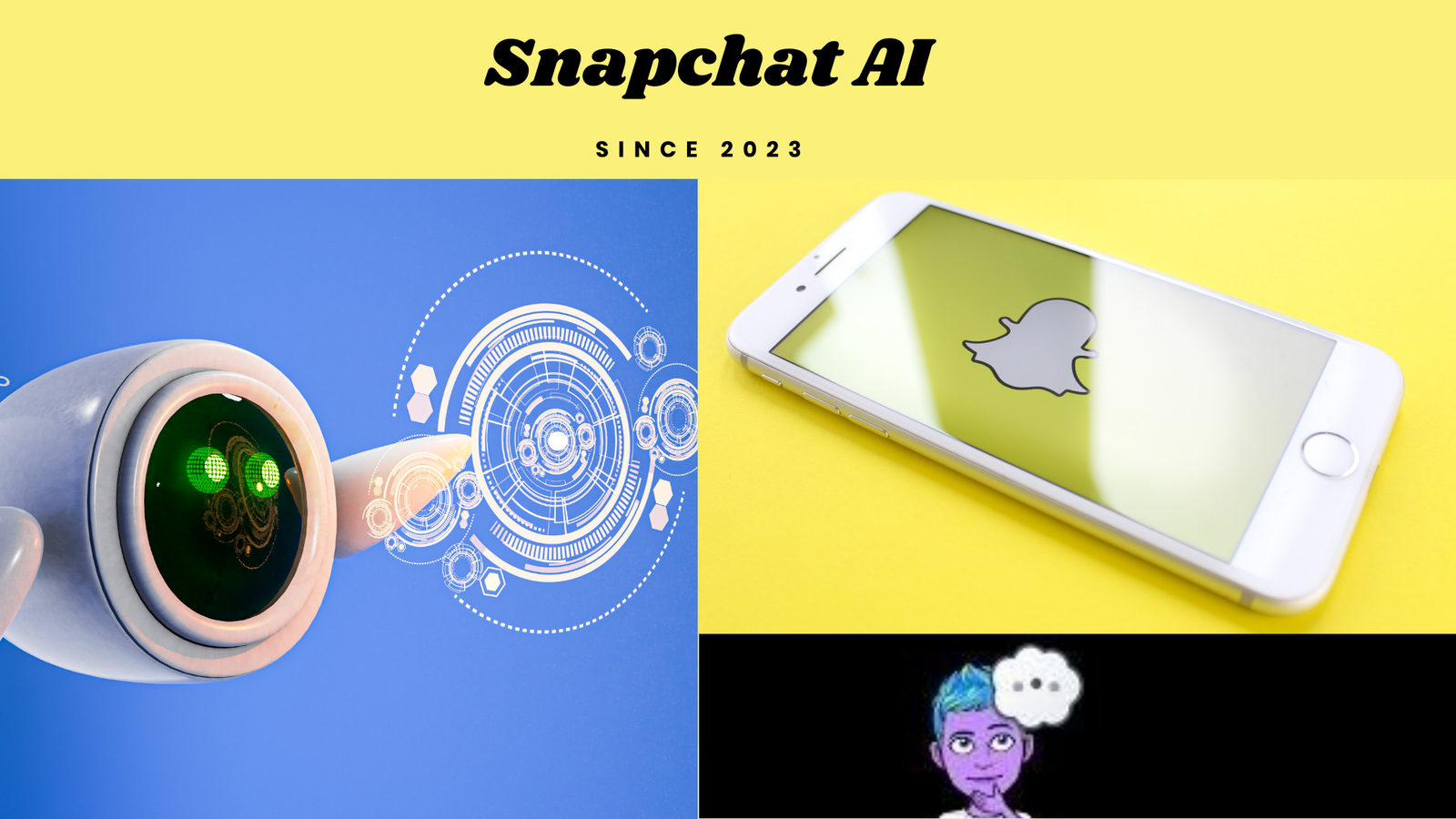
Snapchat’s My AI is a chatbot designed to make your experience on the app more interactive and personalized. Powered by advanced AI technology, it answers questions, offers recommendations, and even joins group chats. This guide explains what My AI on snapchat, how to use it, and how to stay safe while interacting with it. Whether you’re a new Snapchatter or a seasoned user, you’ll find actionable tips to get the most out of My AI.
What My Snapchat AI Can Do?
Here are some of the key features of My AI
How Does My AI Work?
My AI processes your questions or prompts using natural language processing (NLP). It draws from a vast dataset to generate relevant responses. For example, if you ask for restaurant recommendations, it uses your location (if shared) to suggest nearby spots. The more you interact, the better it tailors responses to your interests.
Key Features of My AI
- Conversational Responses: Ask follow-up questions for deeper answers.
- Location-Based Suggestions: Recommends places like restaurants or hiking trails.
- Creative Tools: Generates poems, stories, or social media content ideas.
- Group Chat Integration: Join group chats by typing “@myai.”
Once you’ve accessed My AI, you can
Things to Keep in Mind:
Overview of What Is My Ai on Snapchat
Welcome to an overview of AI on Snapchat! With AI technology constantly evolving, Snapchat has integrated it into various features to enhance user experience. Deleting your chat is a breeze! Simply tap and hold the chat, and select “Delete Chat,” confirming your decision.
Staying safe is paramount, and Snapchat ensures it by utilizing AI to detect and filter out inappropriate content. If you encounter any issues, you can report your AI chat for review.
Furthermore, creating customized snaps has never been easier! Snapchat’s AI offers a range of filters and effects to add that personal touch. Unleash your creativity and make your snaps truly unique!
How To Get My AI On Snapchat
To get Ai on Snapchat, follow these steps:
How to Stay Safe with My Ai?
When using AI on Snapchat, it’s important to prioritize your safety and well-being. Snapchat has taken several measures to ensure that your AI experience is both enjoyable and secure? Here are some tips to help you stay safe while using AI on Snapchat:
- Keep your personal information private: Avoid sharing sensitive information like your address or phone number with your AI chat. Remember, your AI chat is designed to assist you and not to collect personal data.
Be cautious of who you interact with While AI on Snapchat can provide a fun and engaging experience, it’s important to be mindful of who you interact with. Only chat with AI profiles that you trust and feel comfortable with.
Avoid sharing personal photos or videos
How to Use My AI on Snapchat
Getting started with My AI is simple. Follow these steps to access and interact with it.
Find My AI
- Open Snapchat on your Android, iPhone, or iPad.
- Swipe right from the Camera screen to open the Chat tab.
- Look for My AI at the top of your Chat list.
Start Chatting
- Send a message like, “What can you do?” to explore its features.
- Ask specific questions, such as, “What’s the best pizza place nearby?”
- Use prompts like, “Write a poem about summer” for creative responses.
Bring My AI into Group Chats
- Open a group chat.
- Type “@myai” in the chat box.
- Ask a question, and My AI will respond for everyone to see.
Provide Feedback
If My AI gives an incorrect or odd response, you can help improve it:
- Tap and hold the message.
- Select “Submit Feedback.”
- Type your feedback to report issues.
How to Report My Ai Chat?
If you ever come across an AI chat on Snapchat that makes you feel uncomfortable or violates the community guidelines, don’t worry! Snapchat has a simple and effective reporting system in place to ensure your safety and enjoyment on the platform. To report an AI chat, follow these steps:
- Open the chat with the AI.
- Tap on the three dots in the top right corner of the screen.
- Select the “Report” option from the menu.
- Choose the appropriate reason for reporting the chat, such as “Inappropriate Content” or “Harassment”.
Can Ai on Snapchat recognize faces?
Snapchat’s AI can recognize faces and apply dynamic filters and effects designed for facial recognition.
Does Ai on Snapchat have any privacy concerns?
Snapchat ensures user privacy by utilizing local AI on the device for all facial recognition and object detection, which means no images or data are sent to external servers.
Are there any limitations to Ai on Snapchat?
Snapchat’s AI technology is constantly improving, but there may be limitations in object recognition or facial filters due to factors like lighting or camera quality.
Conclusion
AI, on Snapchat, is a revolutionary technology that enhances your Snapchat experience. It uses advanced algorithms to analyze your photos and videos, allowing it to recognize faces, objects, and even emotions.
This means that Snapchat can suggest the perfect filter for your selfie or add a hilarious sticker to your video. Using AI on Snapchat is incredibly simple. All you have to do is take a photo or record a video, and the AI will do the rest.
It will analyze the content and provide you with a range of filters, stickers, and effects that complement your creation. You can also explore the vast library of AI-powered lenses that transform your face into a cute animal or a famous character.