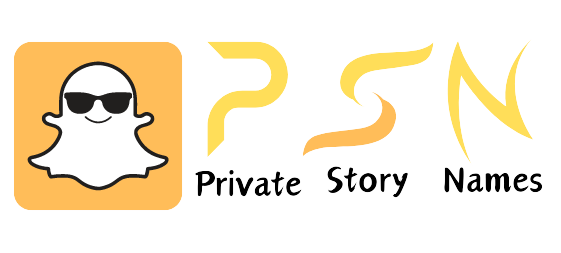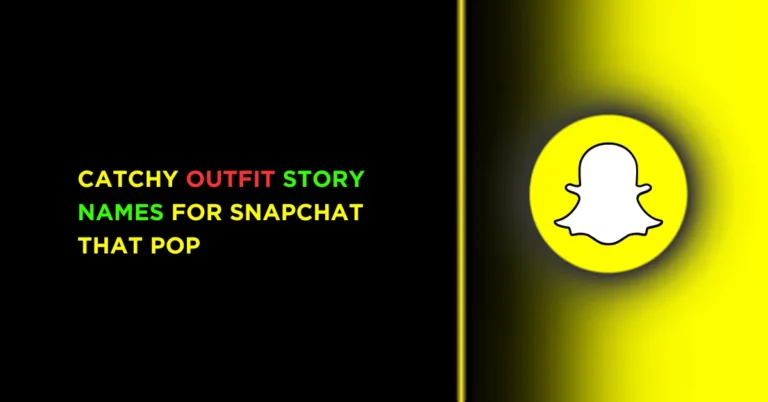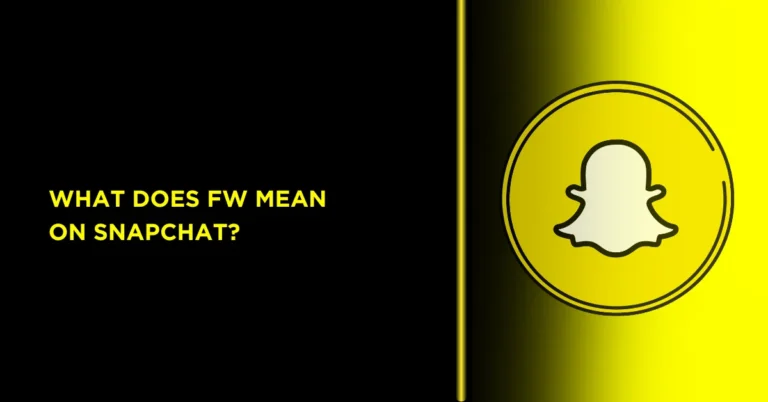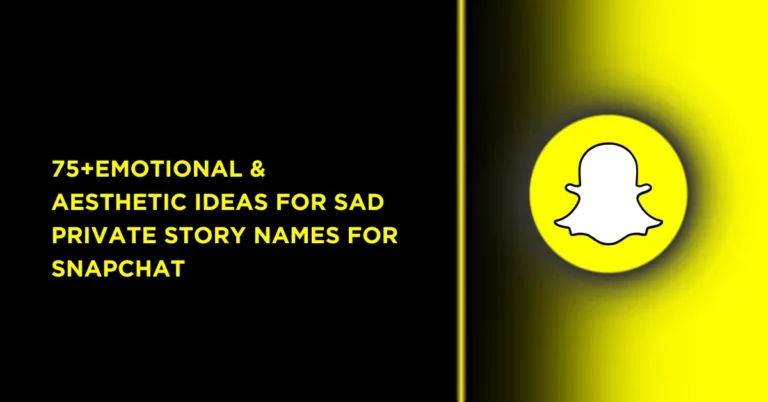How to See Mutual Friends on Snapchat?

Curious about who your Snapchat friends know? Mutual friends are a great way to grow your network, but Snapchat makes it a bit tricky to find them. Don’t worry! This guide shows you how to see mutual friends on Snapchat’s features, plus tips to stay safe and connect smarter. Whether you’re a Snapchat newbie or a pro, you’ll learn easy steps to discover shared connections. Let’s get snapping!
What Are Mutual Friends on Snapchat?
Mutual friends on Snapchat are people you and another user both follow. Unlike Instagram or Facebook, Snapchat doesn’t show full friend lists or exact names of mutual friends. Instead, it uses the Quick Add feature to suggest users you might know, with a “# mutual friends” tag showing how many friends you share. It’s a private, safe way to connect. Ready to find those mutuals? Here’s how!
Received vs. Other Snapchat Statuses
| Status | Meaning |
|---|---|
| Sent | Snap is uploading to Snapchat. |
| Delivered | Snap reached their account (may not be on their phone yet). |
| Received | Snap is on their device but unopened. |
| Opened | They viewed it. |
| Screenshot | 💥 They took a screenshot (you’ll get a notification). |
Step-by-Step: How to See Mutual Friends on Snapchat
Snapchat’s Quick Add is your go-to for spotting mutual friends. Follow these simple steps to check:
- Open Snapchat – Launch the app on your phone.
- Go to Your Profile – Tap your Bitmoji or profile icon in the top left corner.
- Tap Add Friends – Find “Add Friends” under your Snapcode.
- Explore Quick Add – Scroll through the Quick Add list. Look for names with a “# mutual friends” tag (e.g., “3 mutual friends”).
- Connect (Optional) – Tap “Add” to send a friend request if you want to add them.
The number next to “mutual friends” tells you how many friends you share, but Snapchat won’t show their names to protect privacy.
Why Doesn’t Snapchat Show Mutual Friend Names?
Snapchat keeps friend lists private to prioritize user safety and reduce harassment. You can’t see someone’s full friend list or the exact friends you share, unlike other social apps. This design focuses on close, trusted connections. Quick Add only shows a number of mutual friends, not specific usernames, to keep things secure.
Other Ways to Discover Mutual Friends
Quick Add isn’t the only way to find mutual connections. Try these tricks to uncover shared friends:
- Sync Phone Contacts – Go to Settings > Connect Contacts to link your phone contacts. Quick Add may suggest mutual friends based on shared contacts.
- Check Group Chats – Look at group chat members. Mutual friends might be in the same group, giving you a hint.
- Watch Public Stories – If a friend tags users in a public story, you might spot mutual friends in comments or snaps.
- Ask Your Friend – Send a snap like, “Who do we both know?” to get the scoop directly.
These methods rely on clues rather than direct lists, but they’re fun ways to connect
How Quick Add Finds Mutual Friends
Quick Add uses Snapchat’s algorithm to suggest people based on:
- Mutual Friends – Users you share friends with get priority.
- Phone Contacts – Contacts who use Snapchat may appear.
- Location – Nearby users (if Snap Map is on) might show up.
- Group Activity – People in shared group chats or interactions.
The “mutual friends” tag shows how many friends you share, helping you gauge how close the connection is. You can hide from Quick Add in settings if you want more privacy
How to Avoid “Received” Limbo
- Enable notifications (so they see your snap ASAP).
- Send snaps when they’re active (check their Bitmoji status).
- Use chats for urgent messages (snaps aren’t reliable for quick replies).
Can I see mutual friends on Snapchat?
Yes, Snapchat shows mutual friends when you view someone’s profile under the “Mutual Friends” section.
Where do I find mutual friends on someone’s profile?
Open the user’s profile, and if you have friends in common, they’ll appear under the “Mutual Friends” tab below their Snap Score.
Why can’t I see mutual friends on Snapchat?
If mutual friends aren’t visible, the person may have strict privacy settings, or you may not share any friends.
Do both users need to be friends with someone for it to show as mutual?
Yes, only friends you both have added will appear in the “Mutual Friends” list.
Can I hide my mutual friends on Snapchat?
No, Snapchat doesn’t currently allow users to hide mutual friends—they’re visible based on your shared connections.
We recommend checking out our latest article about How Can I Unlock a Permanently Locked Snapchat Account? fix your bann account now.