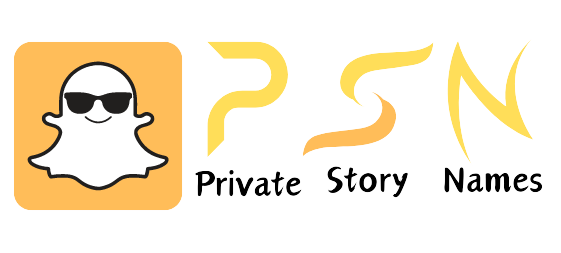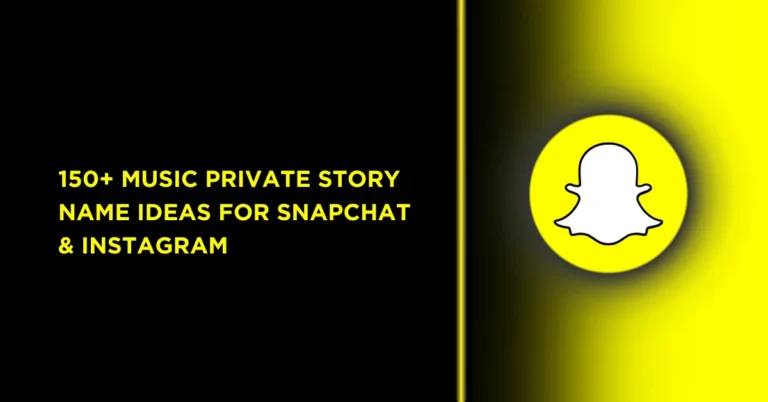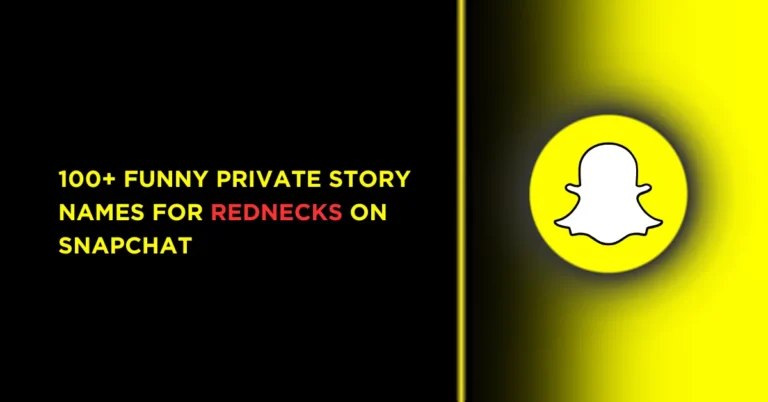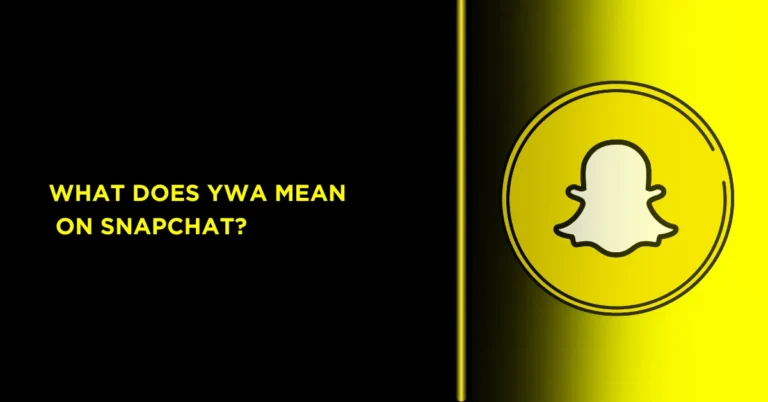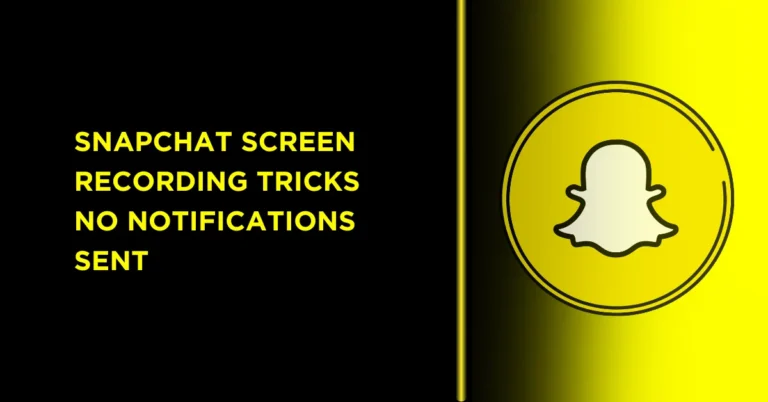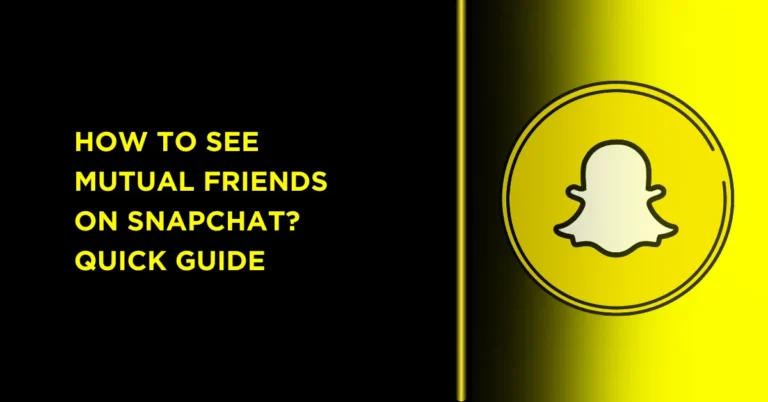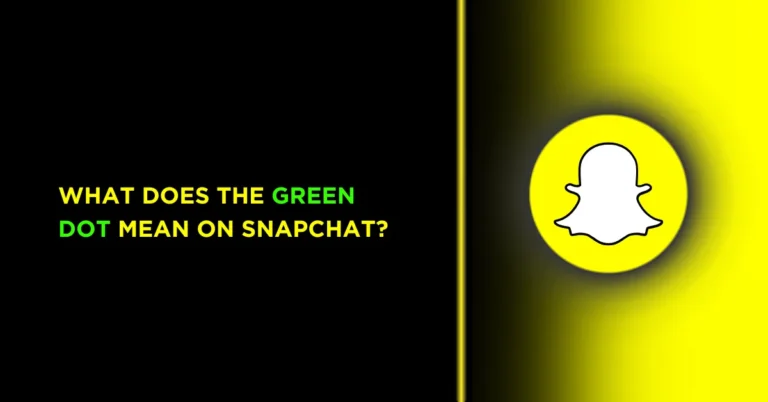Mass Delete Multiple Snapchat Friends | Easy Steps

Want to clear out your Snapchat friends list fast? You’re not alone! Whether you’ve got too many old contacts or just want a fresh start, managing your friends list can feel like a chore. Sadly, Snapchat doesn’t let you mass delete multiple snapchat friends at once but don’t worry! We’ve got the best ways to remove friends quickly and safely. This guide will walk you through simple steps, share workarounds, and answer your questions. Let’s tidy up your Snapchat today!
Why Mass Delete Snapchat Friends?
Before jumping into the steps, here’s why you might want to clean up your friends list:
- Reduce clutter – Remove inactive or unwanted contacts.
- Improve privacy – Limit who can view your Stories and location.
- Better engagement – Keep your list relevant to people you actually interact with.
Can You Mass Delete Multiple Snapchat Friends
Snapchat doesn’t have a built-in “delete all friends” button, but you can remove multiple friends quickly using these methods:
Method 1: Manually Remove Friends in Bulk
- Open Snapchat and go to your profile.
- Tap “My Friends” to see your full friends list.
- Press and hold on a friend’s name → Select “More” → “Remove Friend”.
- Repeat for each friend you want to delete.
Method 2: Use Snapchat’s Quick Delete Trick
To speed up the process:
- After removing one friend, swipe left on the next friend → Tap “Remove” (iOS).
- On Android, press and hold → “Remove Friend”.
Method 3: Remove Inactive Friends
- Go to “My Friends”.
- Sort by “Recently Active” (if available) to find inactive users.
- Remove them using the steps above.
Method 4: Unsync Contacts (Prevent Auto-Adds)
If Snapchat keeps adding friends from your contacts:
- Go to Settings → Privacy → Contact Syncing.
- Toggle off “Sync Contacts”.
Alternative: Block vs. Remove vs. Unfriend
- Remove Friend – They won’t be notified but can re-add you.
- Block – They can’t add you or see your content.
- Unfriend – Same as remove (Snapchat uses “Remove Friend” as the official term).
Why Remove Multiple Snapchat Friends?
Your friends list can get cluttered over time. Old classmates, random adds, or inactive users pile up. Cleaning it out helps you:
- Focus on real connections.
- Keep your stories private.
- Make Snapchat more fun.
But can you delete lots of friends at once? Let’s find out what works.
Does Snapchat Allow Mass Deleting Friends?
Here’s the deal: Snapchat doesn’t have a button to remove multiple friends at once. You have to delete them one by one. Some websites claim third-party apps can help, but these are risky. They might steal your login info or get your account banned. Stick to Snapchat’s built-in tools for safety. Ready to learn how? Keep reading!
How to Remove Friends on Snapchat (One at a Time)
Since mass deleting isn’t an option, here’s the fastest way to remove friends individually. It works on iPhone and Android.
From Your Friends List
- Open Snapchat.
- Tap your profile icon (top left).
- Scroll and tap My Friends.
- Find the friend you want to remove.
- Press and hold their name.
- Tap Manage Friendship.
- Choose Remove Friend.
- Tap Remove to confirm.
From the Chat Screen
- Swipe right to open the Chat screen.
- Press and hold the friend’s name.
- Tap Manage Friendship.
- Select Remove Friend.
- Confirm by tapping Remove.
Repeat these steps for each friend. It’s a bit tedious, but it’s safe and keeps your account secure.
Tips to Speed Up Deleting Multiple Friends
Removing friends one by one can take time. Try these tricks to make it faster:
- Search for Names – Use the search bar in “My Friends” to find specific people quickly.
- Focus on Recent Chats – Start with the Chat screen to delete active contacts first.
- Set a Timer – Spend 5-10 minutes a day removing a few friends to avoid burnout.
- Sort Alphabetically – Scroll to specific letters in the friends list to stay organized.
These hacks save effort while keeping the process smooth
What Happens When You Remove a Friend?
Worried about what happens after you delete someone? Here’s the scoop:
- They Can’t See Private Stories – Removed friends lose access to your private content.
- Public Stories Stay Visible – They might still see your public posts, depending on settings.
- No Notification – Snapchat doesn’t tell them you removed them.
- Chats May Linger – Old messages stay unless you clear them manually.
Want to stop all contact? You can block them instead of just removing. Blocking prevents snaps, chats, and story views.
Why Avoid Third-Party Apps?
Some sites or posts on X suggest apps to mass delete friends. Sounds tempting, but here’s why you should skip them:
- Security Risks – They often ask for your login, which can lead to hacks.
- Account Bans – Snapchat bans users for using unauthorized tools.
- No Guarantees – Many apps don’t work or deliver what they promise.
Stick to Snapchat’s official methods to keep your account safe.
Bonus: How to Keep Your Friends List Clean
Prevent a messy friends list in the future with these tips:
- Add Friends Carefully – Only accept snaps from people you know.
- Check Privacy Settings – Set stories to “Friends Only” for control.
- Review Regularly – Spend a few minutes monthly removing inactive friends.
- Use Groups – Create group chats to manage who sees your snaps.
- Clear Chats – Delete old conversations to stay organized.
Can You Mass Delete Friends on Snapchat?
No, Snapchat doesn’t offer a way to remove multiple friends at once. You must delete them one by one.
Will Someone Know If I Remove Them?
Follow the same steps to “Manage Friendship,” but choose “Block” instead of “Remove Friend.” They won’t be able to contact you.
How Do I Block Someone Instead?
Follow the same steps to “Manage Friendship,” but choose “Block” instead of “Remove Friend.” They won’t be able to contact you.
Can I Re-Add a Friend After Removing Them?
Yes, you can re-add them by searching their username
Take Control of Your Snapchat Friends List
Mass deleting multiple Snapchat friends isn’t possible yet, but you can still clean up fast with our steps. Remove friends one by one, use search to save time, and skip risky third-party apps. Whether you’re decluttering or starting fresh, these tips keep your Snapchat fun and private.
Got a big friends list? Start with one friend today and see how easy it feels! We recommend checking out our latest How to See Mutual Friends on Snapchat?