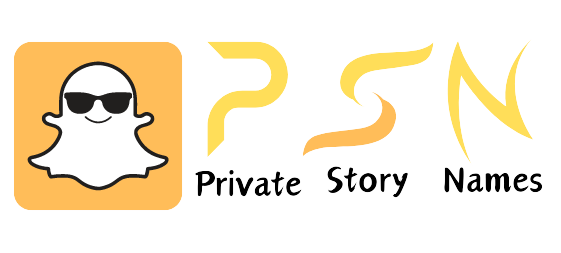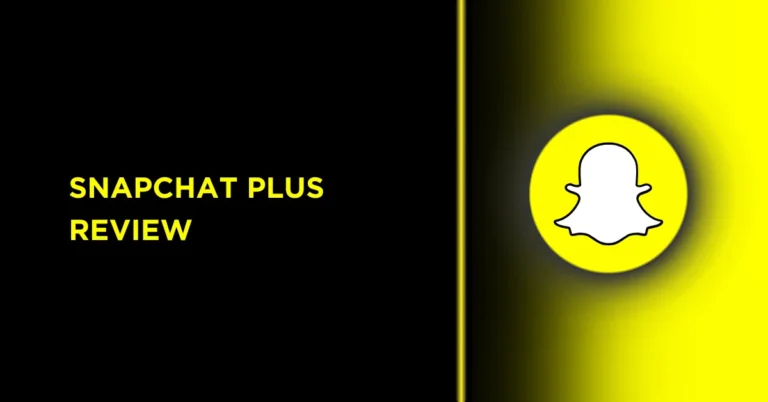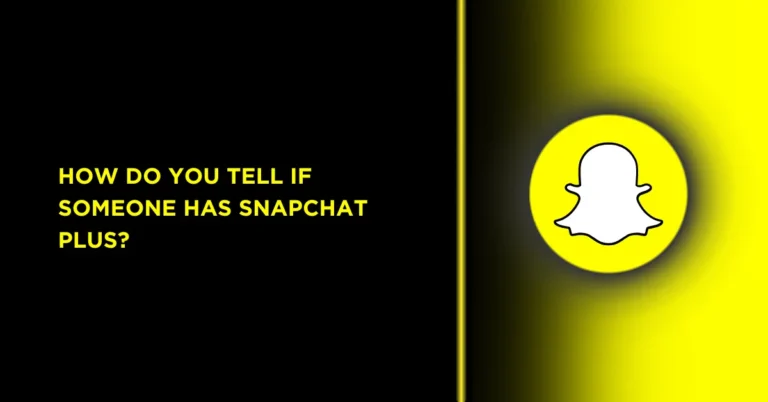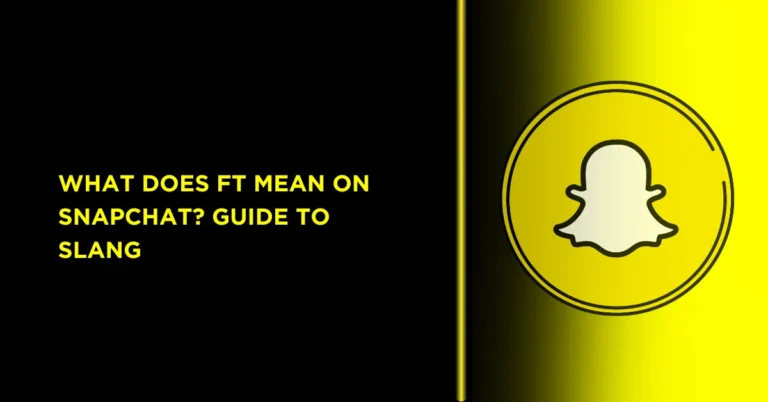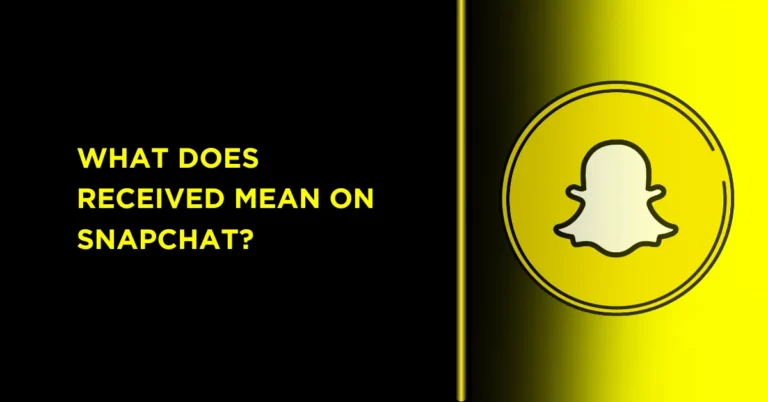Green Dot on Snapchat: Meaning, Usage, & How to Turn It Off
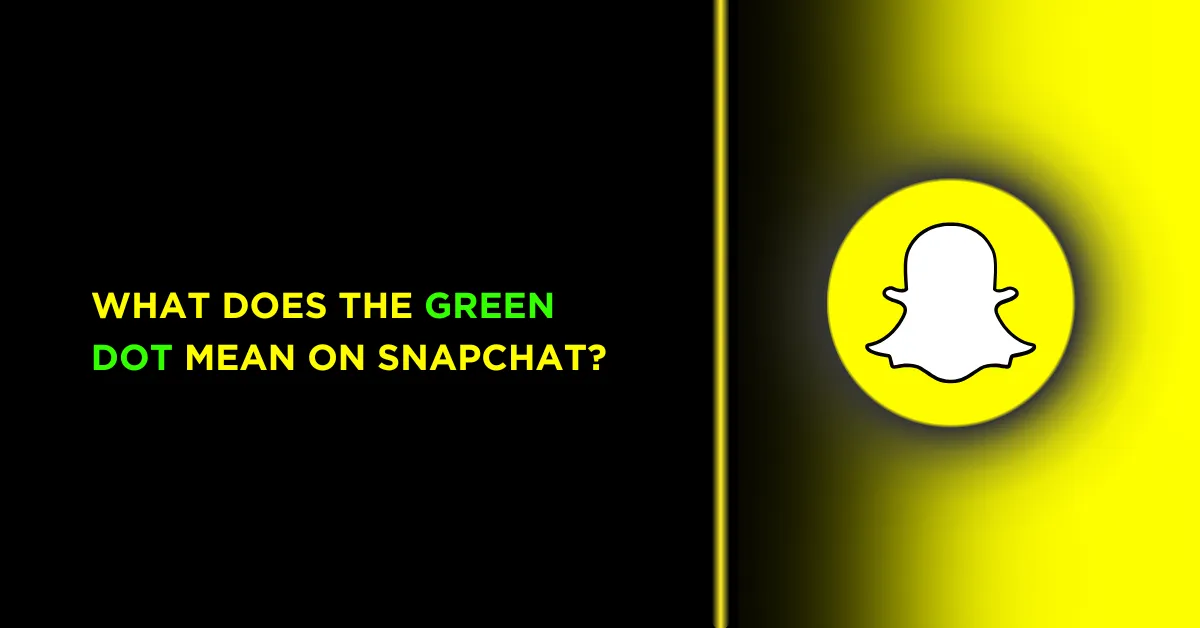
If you’ve noticed a little green dot next to someone’s profile on Snapchat, you might be wondering: What does it mean? This small but noticeable feature is Snapchat’s Activity Indicator, and it’s designed to show recent activity on the platform. Whether you’re a new user or a Snapchat pro, understanding this feature can help you navigate the app more effectively and manage your privacy.
what does the green dot mean on snapchat?
The green dot, also known as the Activity Indicator, appears next to a user’s profile icon on the Add Friends screen. It signals that the user has been active on Snapchat within the last 24 hours. Unlike real-time online status indicators on other platforms, this dot doesn’t mean the user is currently online but rather that they’ve recently interacted with the app.
Key Points About the Green Dot
- Location: Only visible on the Add Friends screen, not in the Chat window.
- Purpose: Helps users identify active profiles to start conversations or send friend requests.
- Timeframe: Indicates activity within the last 24 hours, though Snapchat doesn’t specify the exact duration.
For example, if you’re looking to connect with someone new, the green dot can help you decide if they’re likely to respond soon. However, it’s not a live status tracker, so don’t expect instant replies based solely on this indicator.
Why Does Snapchat Use the Green Dot?
Snapchat introduced the Activity Indicator to enhance user engagement by showing which profiles are recently active. This feature is particularly useful for:
- New Connections: Helping users identify active profiles to add as friends.
- Conversation Starters: Encouraging users to reach out to others who’ve been active recently.
- Community Building: Making the platform feel lively and interactive.
However, some users find the green dot intrusive, as it reveals recent activity to others, even non-friends. If privacy is a concern, don’t worry—we’ll cover how to disable it later.
How to Disable the Green Dot on Snapchat
If you don’t want others to see when you’ve been active, you can turn off the Activity Indicator. Here’s a step-by-step guide to disable the green dot:
- Open Snapchat: Launch the app on your iOS or Android device.
- Go to Your Profile: Tap your profile icon in the top-left corner.
- Access Settings: Tap the cogwheel icon in the top-right corner.
- Find Privacy Controls: Scroll to the “Privacy Control” section and select Activity Indicator.
- Turn Off the Toggle: Switch off the Activity Indicator toggle.
- Relaunch the App: Close and reopen Snapchat to apply the changes.
Disabling the green dot hides your activity status, but you can still see others’ green dots if they haven’t disabled theirs.
Why Disable the Green Dot?
- Privacy: Prevent others from knowing when you were last active.
- Avoid Unwanted Messages: Reduce the chance of receiving messages when you’re not ready to respond.
- Control Your Presence: Maintain a low profile on the platform.
How the Green Dot Fits Into Snapchat’s Features
The green dot is just one of Snapchat’s many indicators designed to enhance user experience. Other features include:
- Snap Map: Shows your location unless you enable Ghost Mode.
- Bitmoji Reactions: Emoji-based indicators in chats to show reactions or status.
- Friend Emojis: Symbols like hearts or fire to indicate friendship levels.
These features work together to make Snapchat interactive, but they can also raise privacy concerns. Understanding how to manage them ensures you control your experience.
Tips for Using the Green Dot Effectively
To make the most of the green dot while protecting your privacy, try these actionable tips:
- Use It Strategically: Check the green dot before sending friend requests to increase the chances of a quick response.
- Combine with Snap Map: If you’re comfortable sharing your location, use Snap Map alongside the green dot to connect with nearby active users.
- Monitor Your Privacy Settings: Regularly review your Snapchat settings to ensure you’re sharing only what you’re comfortable with.
- Engage Authentically: Use the green dot to start meaningful conversations rather than spamming active users.
Does the Green Dot Mean Someone Is Online Right Now?
No, the green dot indicates activity within the last 24 hours, not real-time online status. If you want to know if someone is currently active, you’ll need to check if they’re responding in the Chat window.
Can I See the Green Dot Without Adding Someone?
Yes, the green dot appears on the Add Friends screen for any user, even if you’re not friends. This makes it easy to gauge activity before sending a friend request.
Why Don’t I See the Green Dot on Some Profiles?
If the green dot is missing, the user may have:
Disabled their Activity Indicator.
Not been active on Snapchat in the last 24 hours.
Does the Green Dot Show Up in Chats?
No, the green dot is exclusive to the Add Friends screen. Snapchat doesn’t display it in the Chat window, even if both users are active.
How Does the Green Dot Affect Privacy?
The green dot can reveal that you’ve been active recently, which some users find intrusive. Disabling it, as outlined above, ensures your activity remains private.
Conclusion: Master the Green Dot for a Better Snapchat Experience
The green dot on Snapchat is a simple yet powerful feature that helps you connect with active users while sparking curiosity about its meaning. By understanding how it works and managing your privacy settings, you can use Snapchat more effectively and confidently. Whether you’re looking to make new friends or keep your activity private, this guide provides the tools you need.
Have questions about the green dot or other Snapchat features? Drop them in the comments below, and let us know how you use the Activity Indicator to enhance your Snapchat experience! Check our latest blogs about What Does FW Mean on Snapchat? or What Does ASL Mean on Snapchat?